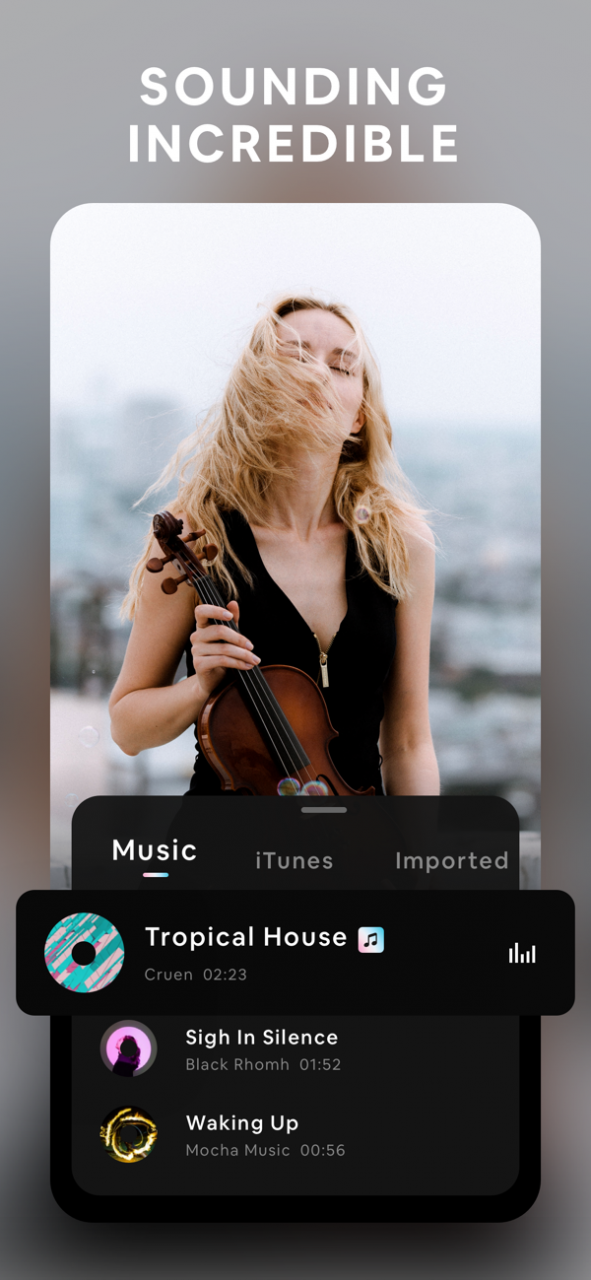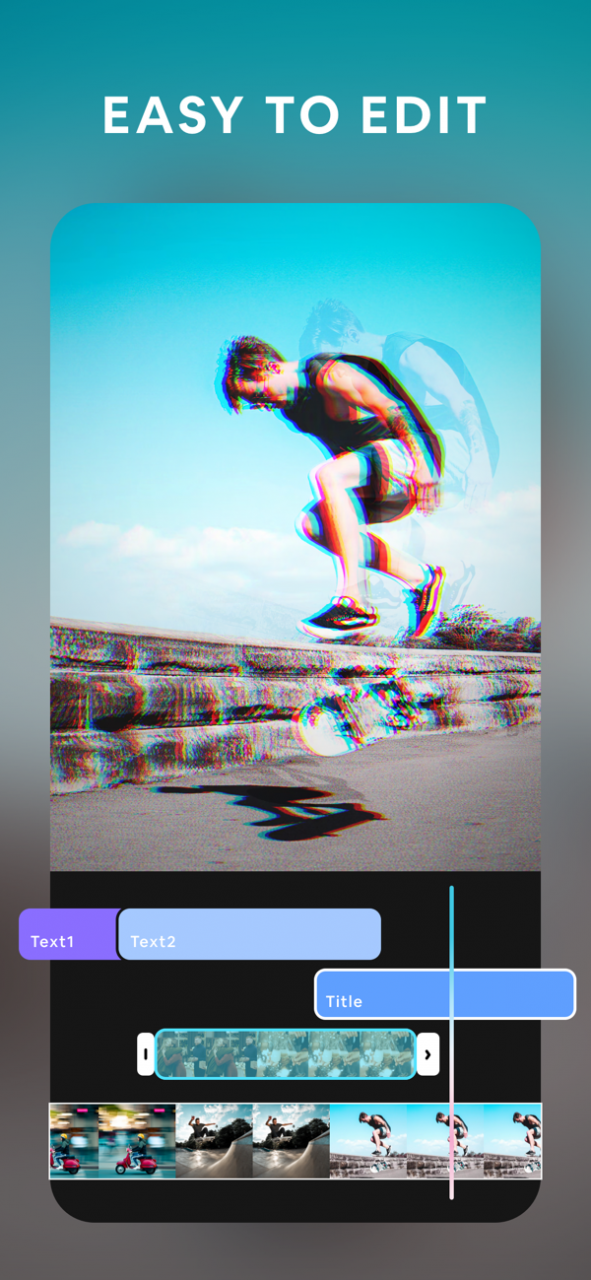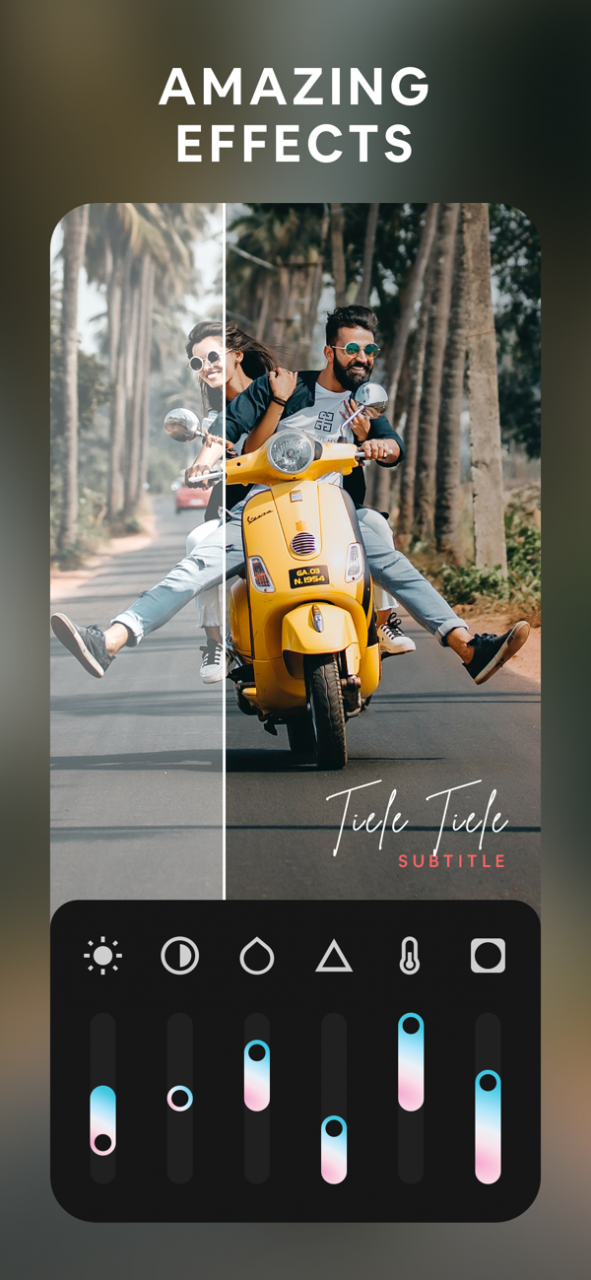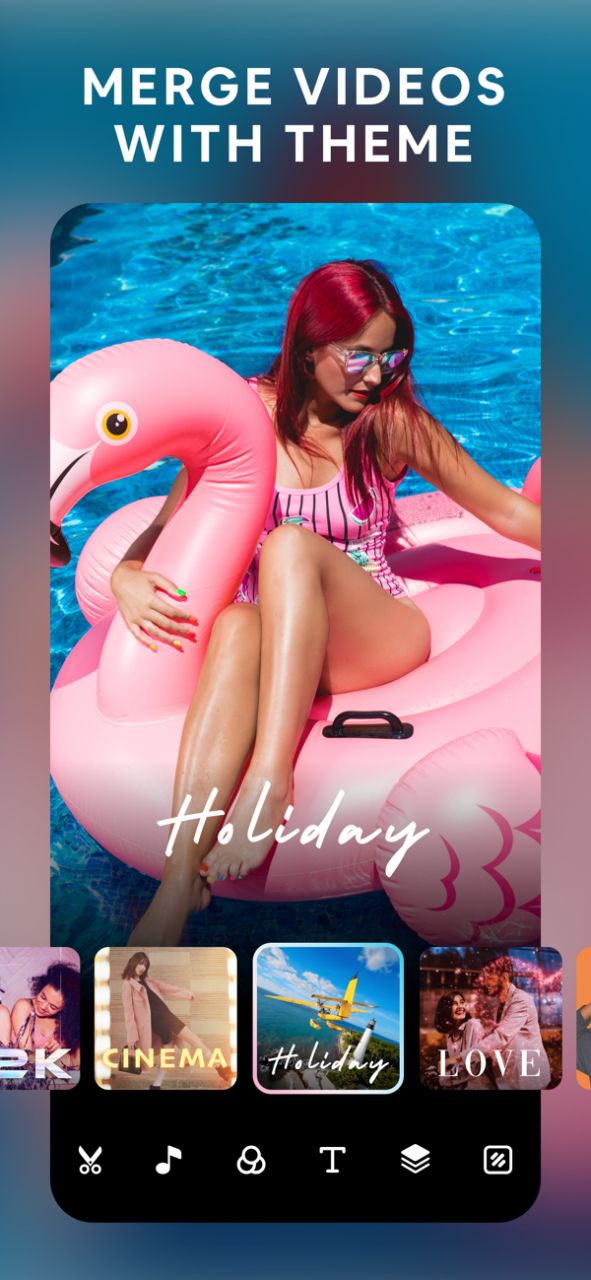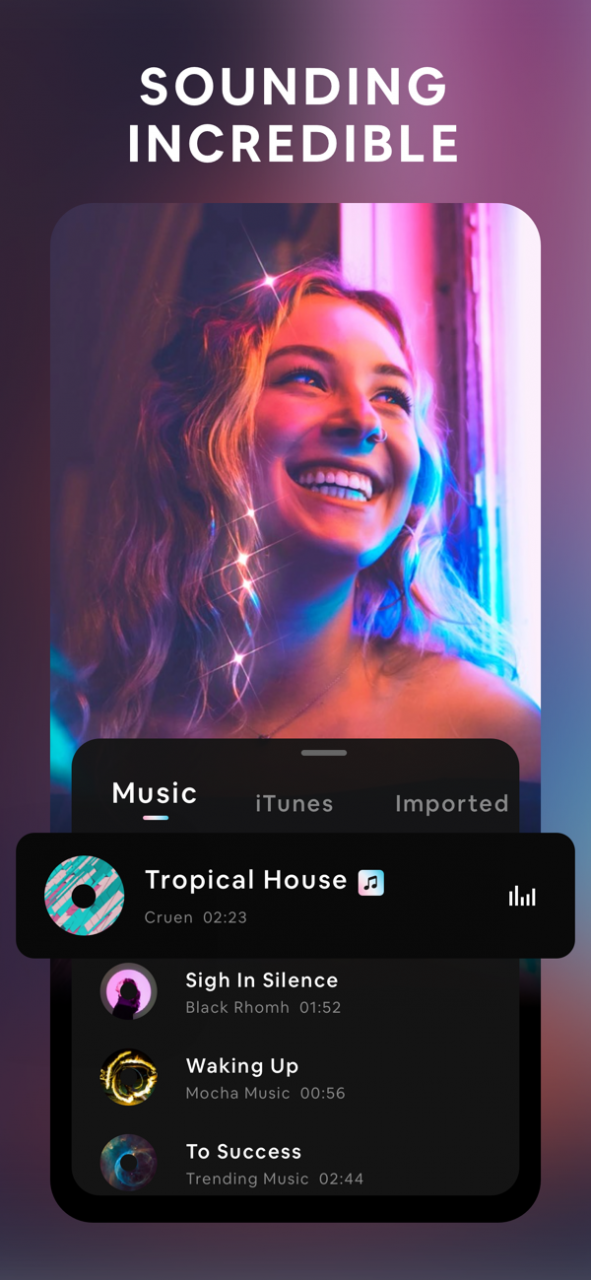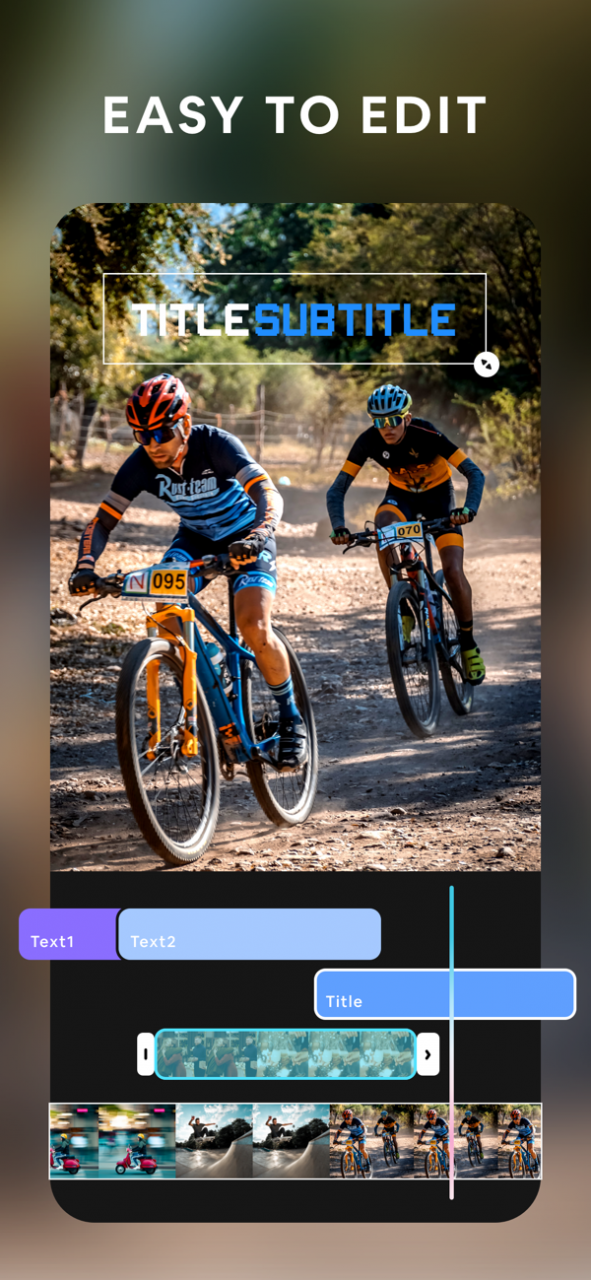Vidoo - Video Editor & Music + 1.1.3
Free Version
Publisher Description
Imagine creating a wonderful video in seconds? VIDOO can be your best editing choice! Merge videos and pics with fascinating theme in a tap! and you’re good to go!
Easiest HD Video Editor with multiple templates. Simple yet smooth, not only you are free to change all items in each templates like BGM, add and modify designed texts, subtitle titles, adjust filters and effects, edit crop and speed for clips, adjust background color and border, but you can also save your creations as 4K or save them as drafts for later editing. Only takes seconds then there's wonderful stories for you to share!
POWERFUL EDITING TOOLS MADE SIMPLE
+ Trim, cut, and crop your photos and video clips.
+ Refine your clips by adjusting exposure, contrast, saturation, and more.
+ Adjust playback speed for fast or slow motion.
+ Overlay photos or videos and apply masks to create incredible effects.
+ Add amazing effects: glitch, chroma, bling, neon, vintage, and lots more.
+ Add title slides, text overlays. Variety of subtitle and caption fonts to choose from
+ Choose your transition style.
+ Apply filters and adjust background colors, orientation, and more.
+ Bring your photos to life and create slideshows with pan and zoom effects.
+ Add frame or borders, and set width and background color
CUSTOMIZE THE PERFECT SOUNDTRACK
+ Various songs from the music library of your choice, precise volume control
+ Pick your own song from iTunes or extract audio from videos
SAVE + EASILY SHARE
+ Save videos to your camera roll.
+ Auto-save your edits and modify them at any time
+ 4K export, and multiple definition options
+ Share right to YouTube, Instagram, TikTok, Facebook, Mail, Messages, and more.
SUBSCRIPTION INFO:
VIDOO Pro offers two subscription options, prices may vary by location
$19.99 Yearly
$3.99 Monthly
Subscribe to take advantage of the features described above.
• Subscription length:monthly, yearly
• Your payment will be charged to your iTunes Account as soon as you confirm your purchase.
• You can manage your subscriptions and turn off auto-renewal from your Account Settings after the purchase.
• Your subscription will renew automatically, unless you turn off auto-renew at least 24 hours before the end of the current period.
• The cost of renewal will be charged to your account in the 24 hours prior to the end of the current period.
• When canceling a subscription, your subscription will stay active until the end of the period. Auto-renewal will be disabled, but the current subscription will not be refunded.
• Any unused portion of a free trial period, if offered, will be forfeited when purchasing a subscription.
Have a feature request you would like to see in a future version of the app? Do not hesitate to contact us at contact_vo@pinsotech.com Every feedback and suggestion you have is important to VIDOO, please help us do our best!
Privacy Policy:http://file.cdn.tapque.com/vidoo/privacy-policy.html
Terms of Use:http://file.cdn.tapque.com/vidoo/terms-of-use.html
With love,
The VIDOO team
Mar 2, 2022 Version 1.1.3
+ Live Photo importable
+ New Cropping Feature
Email us at contact_vo@pinsotech.com. Your ideas and feedback are important to us!
Love from Vidoo team
About Vidoo - Video Editor & Music +
Vidoo - Video Editor & Music + is a free app for iOS published in the Screen Capture list of apps, part of Graphic Apps.
The company that develops Vidoo - Video Editor & Music + is Pinso, Inc.. The latest version released by its developer is 1.1.3.
To install Vidoo - Video Editor & Music + on your iOS device, just click the green Continue To App button above to start the installation process. The app is listed on our website since 2022-03-02 and was downloaded 3 times. We have already checked if the download link is safe, however for your own protection we recommend that you scan the downloaded app with your antivirus. Your antivirus may detect the Vidoo - Video Editor & Music + as malware if the download link is broken.
How to install Vidoo - Video Editor & Music + on your iOS device:
- Click on the Continue To App button on our website. This will redirect you to the App Store.
- Once the Vidoo - Video Editor & Music + is shown in the iTunes listing of your iOS device, you can start its download and installation. Tap on the GET button to the right of the app to start downloading it.
- If you are not logged-in the iOS appstore app, you'll be prompted for your your Apple ID and/or password.
- After Vidoo - Video Editor & Music + is downloaded, you'll see an INSTALL button to the right. Tap on it to start the actual installation of the iOS app.
- Once installation is finished you can tap on the OPEN button to start it. Its icon will also be added to your device home screen.